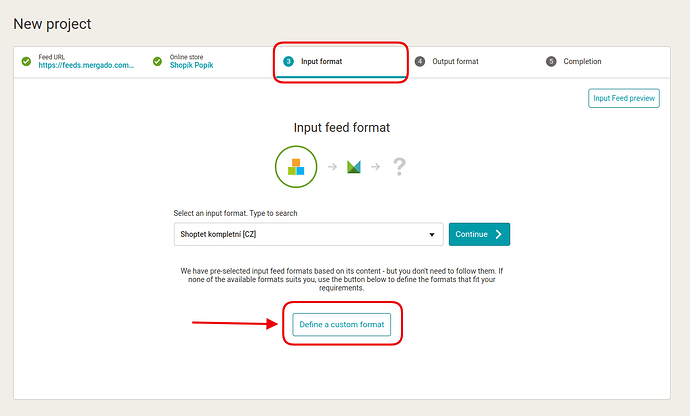Previously, it was possible to work in MERGADO only with feeds that had our specifications. Although we offer more than 1000 formats, there are still new ones that we do not know in MERGADO. For example, from foreign comparison engines, supplier feeds, or special feeds of e-commerce solutions.
In MERGADO, we have a new feature called Custom Format. We could call it universal/user format . It allows you to upload any XML or CSV feed to MERGADO and then work with it.