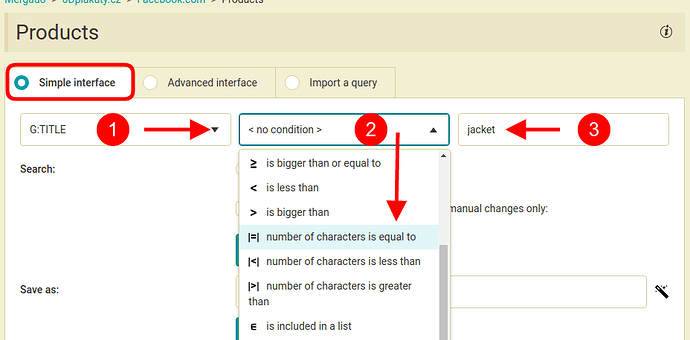Choose an element within which you want to search.
Select a condition based on which you want to search.
You can choose from a list of different conditions. If the element contains a numeric value, you can use e.g. “is/is not equal to, is less/greater than” etc. If the element contains text, you can search based on the number of characters (“is equal to, is less/greater than”) or use “contains/does not contain, starts/ends with” etc. Or simply search products with an “empty” or “not empty” element.
Enter the searched value (number or text). The field will try to give you a hint based on the element content.